What needs to be done before starting training?
- Let us know if the equipment is available or the training will take place on our equipment, if so, what is the composition of the equipment, (are there cameras + switch)
- Unpack all the equipment (NVR, cameras, switch), connect twisted pairs to the cameras and the NVR using one common switch.
- Make sure that the manager has sent the license file for the server
- Install HDD in the NVR (required for database operation and saving events from analytics)
This HDD will be formatted later.
- You need to connect a PC or laptop to a shared switch
- Download TRASSIR Client on pc and install
- Run TRASSIR Client ,at the top of the screen, click on

- In the window authorization, press the "OK" key
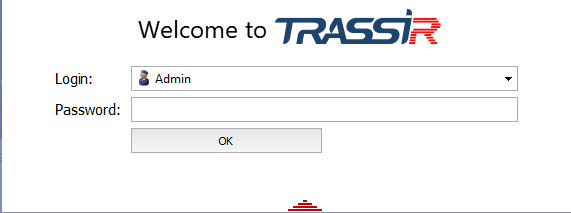
- Next, go to the settings menu using the "Settings" button
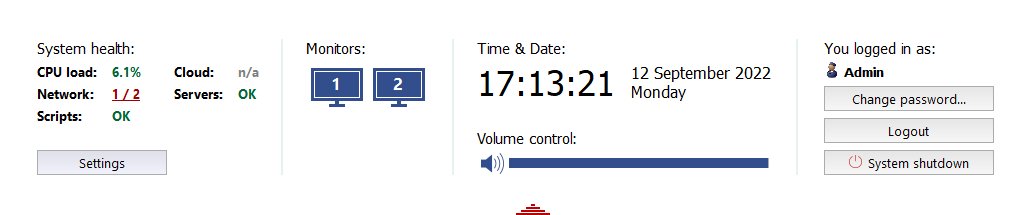
- In the client settings, go to the "Network" item
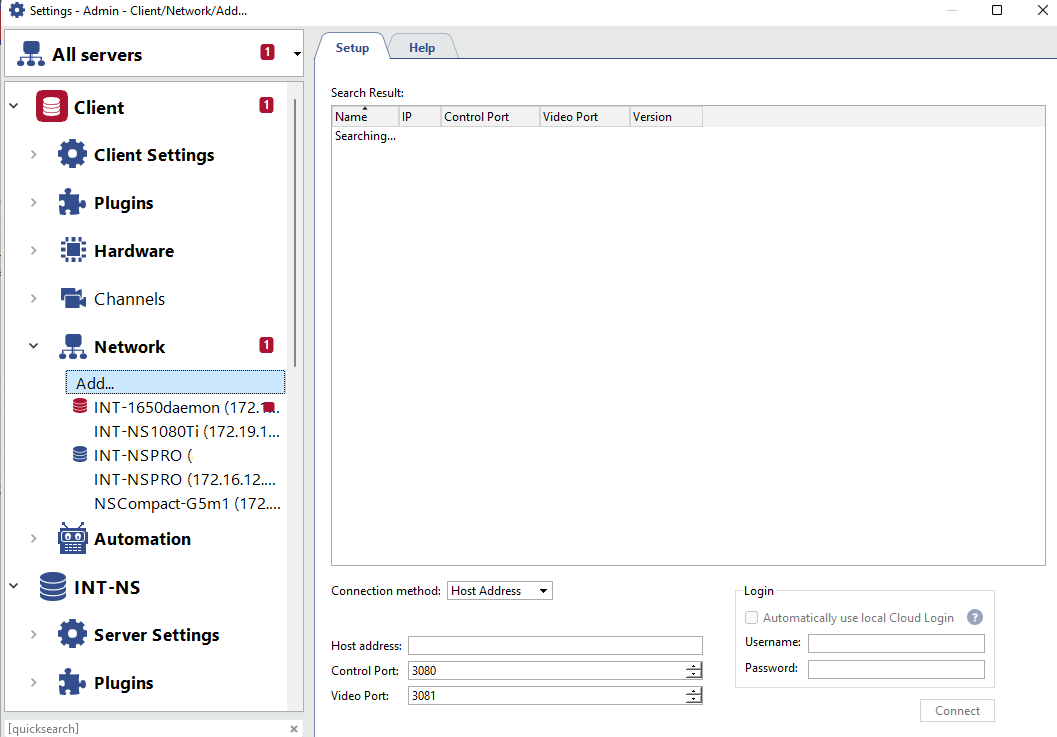
- Click "Add" and wait for the automatic search of our registrar (by default, the NVR will be assigned a free address using DHCP)
- In the search field, select our NVR
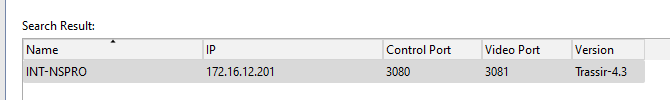
- In the connection settings, specify the default login / password: admin / 12345
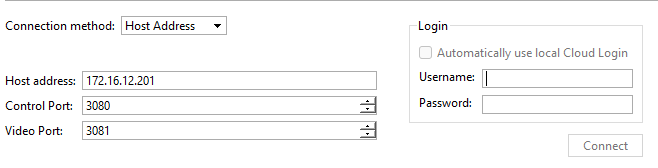
- If the connection is successful, the connection status will be Connected
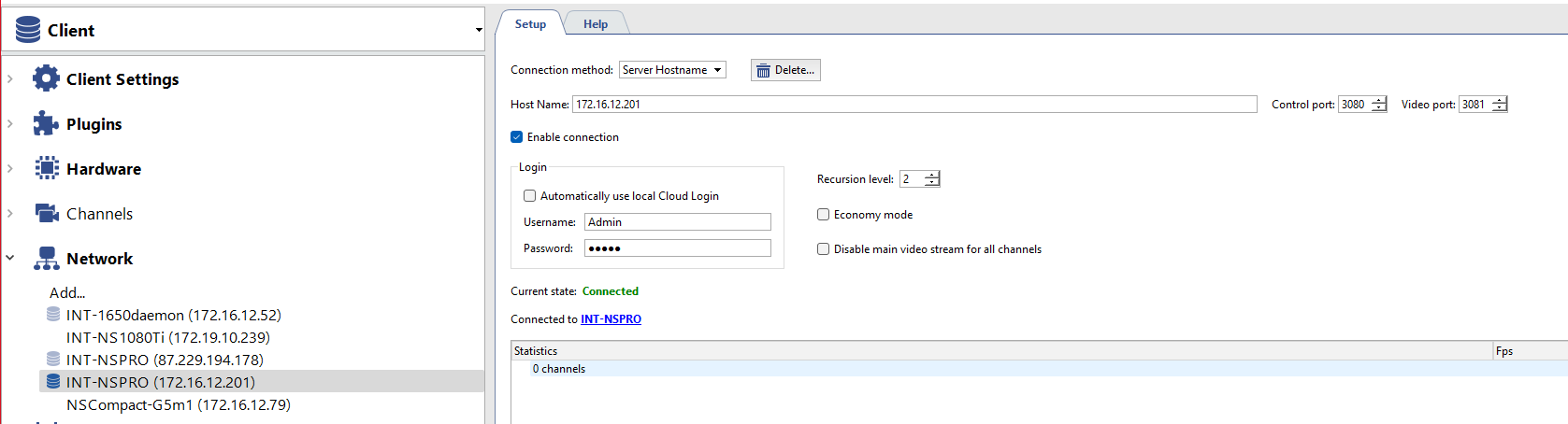
- Install a utility to search for your manufacturer's cameras (TRASSIR , Hikvision ,Dahua )
- Use camera search utilities to search for cameras in your local network and make sure that all the necessary cameras are found
- Assign an IP address for each camera either using DHCP, or set manually
- Install remote access programs to your PC (anydesk)