Main features
Cyclic viewing of selected channels or patterns with the ability to stop the viewing cycle.
Options:
- Cyclic viewing of all or part of the channels or templates.
- Delay on channel or template during the cyclic preview by hotkeys.
- Cyclic preview of up to 4 monitors simultneously.
Settings
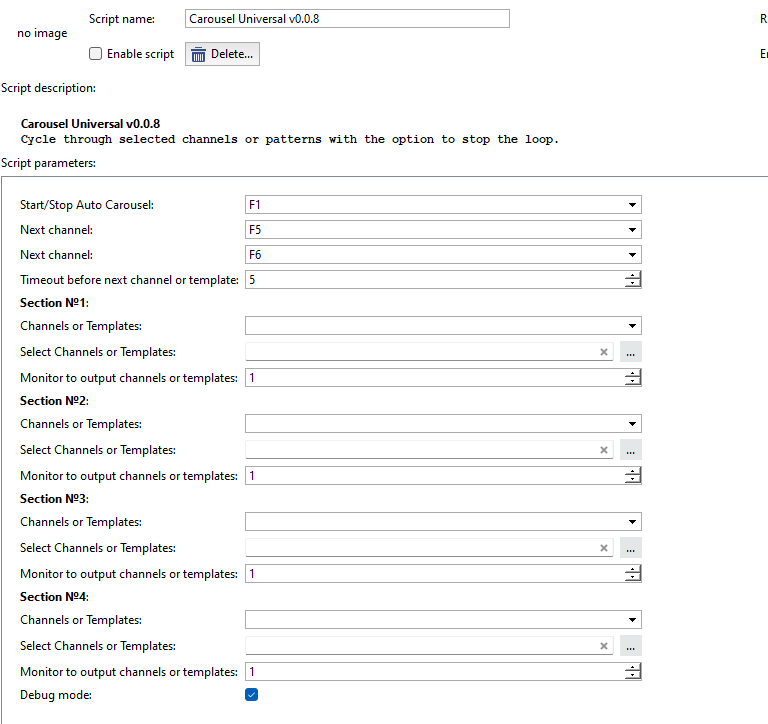
- Choose hot keys to switch between the content.
- Choose a hot key to enable/disable Carousel automatic mode.
- Set the timeout to switch the next channel or template, in seconds.
- Select channels or templates to display. In case channels and templates are not selected, the section won't be added to the cycling preview.
- Select the monitor number.