Main features
The script allows you not to lose the archive from the cameras when one of the servers is disconnected.
At least two separate recorders are required to reserve cameras. One main and one backup, with the number of free licenses equal to or more than the main one.
If the signal from the main server is lost, the cameras of the main server will turn on on the backup server.
Failover variations:
- One primary server and one backup.
- Several main and one backup. In this case, it is also necessary to add (duplicate) cameras from the main servers to the backup one.
- One main and several backups. For example, 10 cameras were added to the main one, 5 different cameras were added to 2 backup cameras
- Mirroring. In this case, the primary server is a backup. The script in this case needs to be added to all servers. For example, there are 2 servers, each with 10 of its own cameras and 10 of the other server's cameras turned off. A script has been added to both servers. When one of the servers is disconnected, the other will "pick up" the cameras of the first one.
Settings
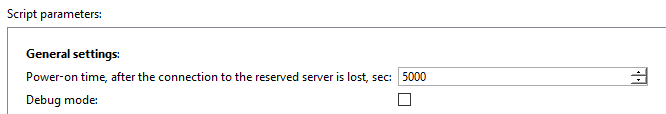
- Add and disable cameras on the backup server that will turn on when the signal of the main server is lost.
- Add the script to the backup server.
- The time during which the backup server waits for a response (in seconds): responsible for the time during which the backup server waits for a response from the main one.