Main features
A script for linking lost channels, in case of reconnecting cameras as new IP devices, or in case of unsuccessful backup recovery.
Settings
- In the parameters, select the server on which you want to restore channels.
- Save and run the script
- When the 2nd parameter is executed, it will be filled with lost channels.
- Select the current camera channel in the parameters and save the script.
- Specify the lost channel and save the script.
- Press F2
- The script replaced the channels with places. To update the list, go to any line of settings (the list on the left) and go back to the script.
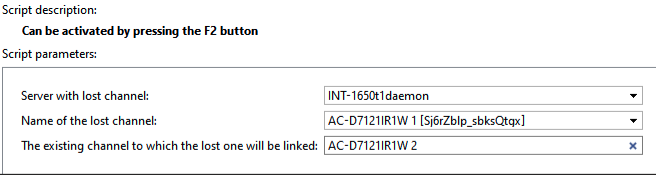
Please note that it is not possible to completely "merge" the archives of both channels, because the archive data has already been written to a disk with different IDs.
The current channel can only be associated with one archive ID.
Therefore, this operation assigns the selected archive of the lost channel to the current working channel, and the archive recorded during the operation of the new channel will go to the lost ones.