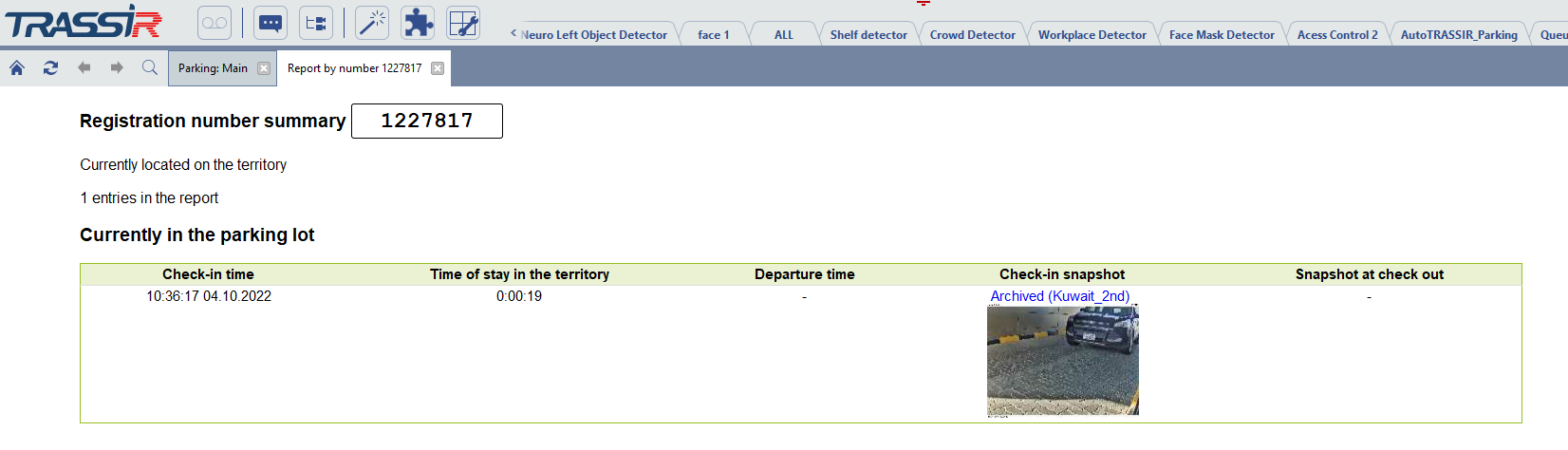Main features
The script module performs the following functions:
- keeps records of cars entering and leaving the parking lot, keeping the car number, photo and the exact time of entry and exit;
- calculates the time spent by cars in the parking space;
- displays information about the current parking status and the history of the movement of cars on the operator's screen.
Mandatory conditions for the operation of the script module:
Settings
Camera Selection
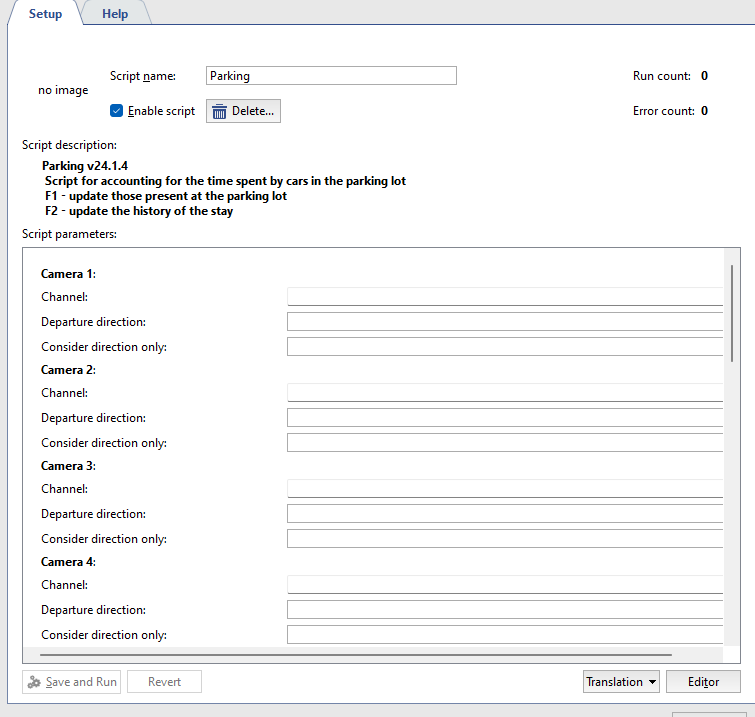
- Select a channel with the AutoTRASSIR module installed on it.
- Choose the direction according to the screenshot.
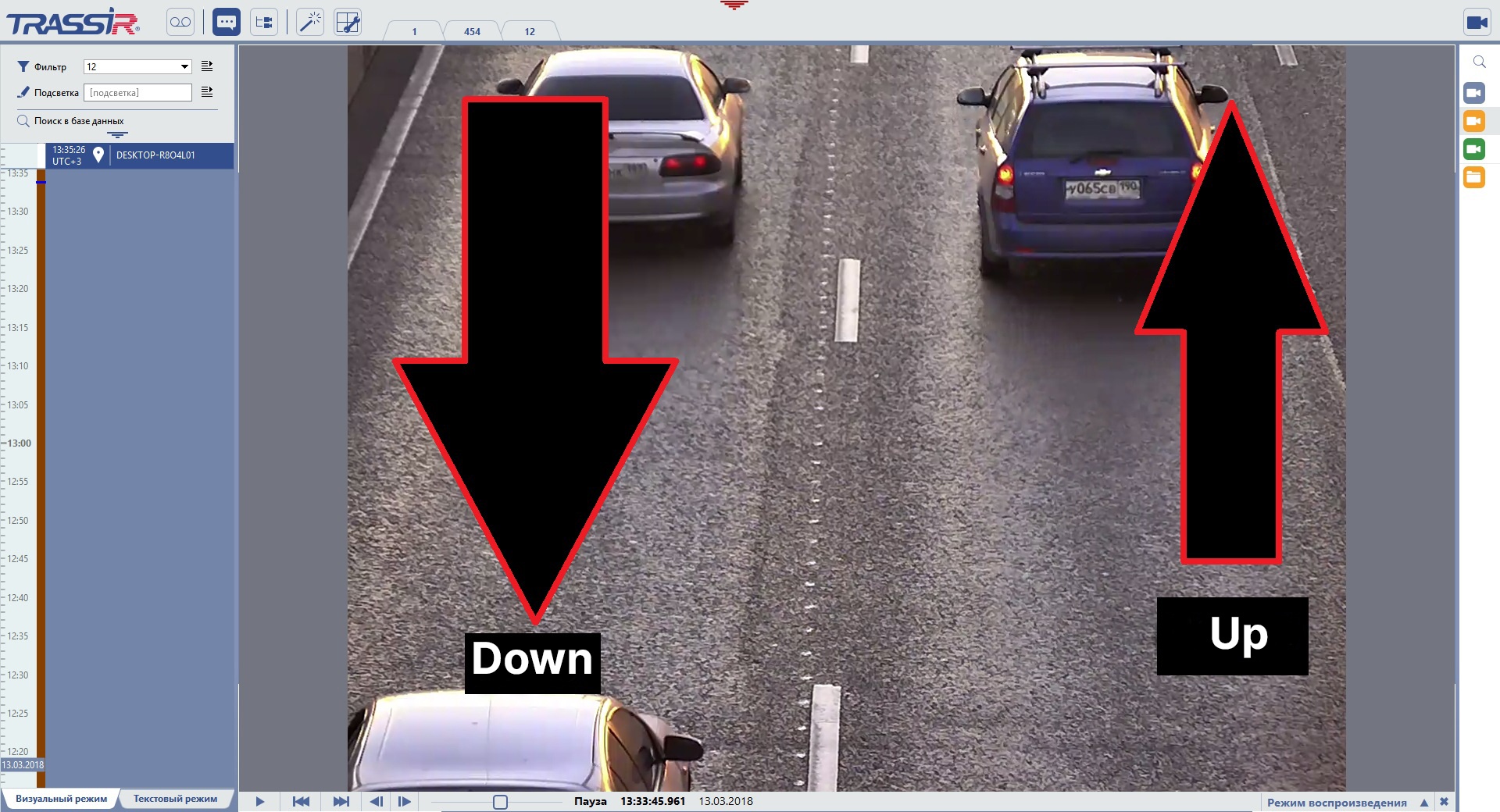
Configuring Reports:
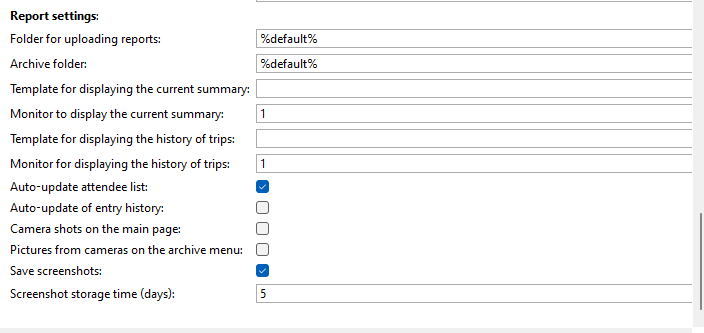
- Specify a folder for storing reports and an archive.
- Create a template and display a mini browser on it. How to create a template?
Minibrowser. This is the most important tool for displaying any text or graphic information obtained during the operation of TRASSIR analytical modules. Information is output using TRASSIR automation rules or scripts.
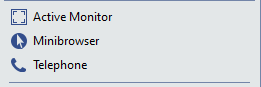
- Select the monitor to display.
- Select the desired functions by putting a checkbox.
IMPORTANT: The template must be named as you specified in the script settings, the section "Template for displaying the current summary", and you will also need to correctly specify the monitor for "Displaying the current summary". If you choose the right template but not the right monitor, you will have an empty mini browser, if everything is done correctly, the display will be as in the screenshot.

The same applies to the history of the races. After the first setup, an error will pop up, do not worry, the information will be updated as there will be cars with recognized numbers on the ground.
Working with the Web Interface
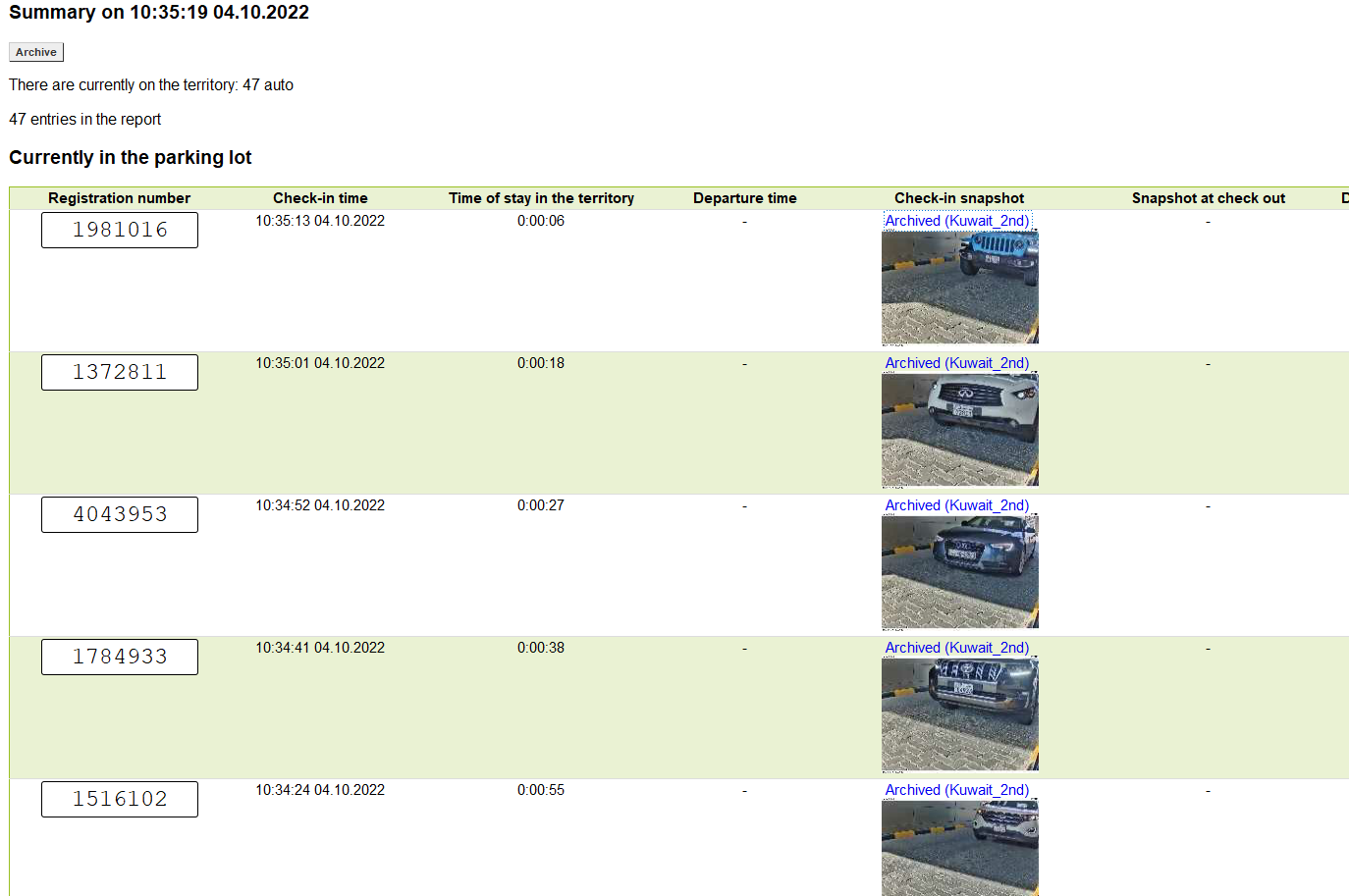
The main page shows (from top to bottom):
- The time when the data was received
- Number of cars on the territory
- Number of records in the report
- What kind of cars are in the parking lot with the dates of entry and a snapshot of the entrance.
If you click on the number, you can get detailed statistics: