The problem
In TRASSIR Client, instead of the video streams from cameras there are gray windows. The connection with the cameras is established, the statistics display the value of the transmitted streams, but the TRASSIR software does not generate any errors.
Possible reasons
The most likely reason is incorrect operation of the video adapter.
Possible solution
1. Make sure that the station has a video adapter installed that supports the following technologies:
- Direct Draw v.7 and higher;
- OpenGL not lower than v.1.4;
- Pixel Shaders not lower than v. 1.0.
2. Check that all DirectX accelerations are available in Windows. To check it, do the following:
Start -> Run (or the Win+R key combination). In the Run window, type dxdiag and press Enter.
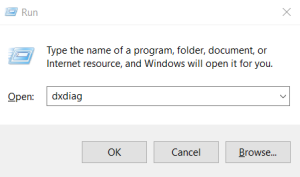
In the window that opens, select the Monitor / Display / Screen tab. At the very bottom of the window there is a DirectX Features column, which presents 3 accelerations. For TRASSIR Software to work correctly, acceleration data must be enabled.
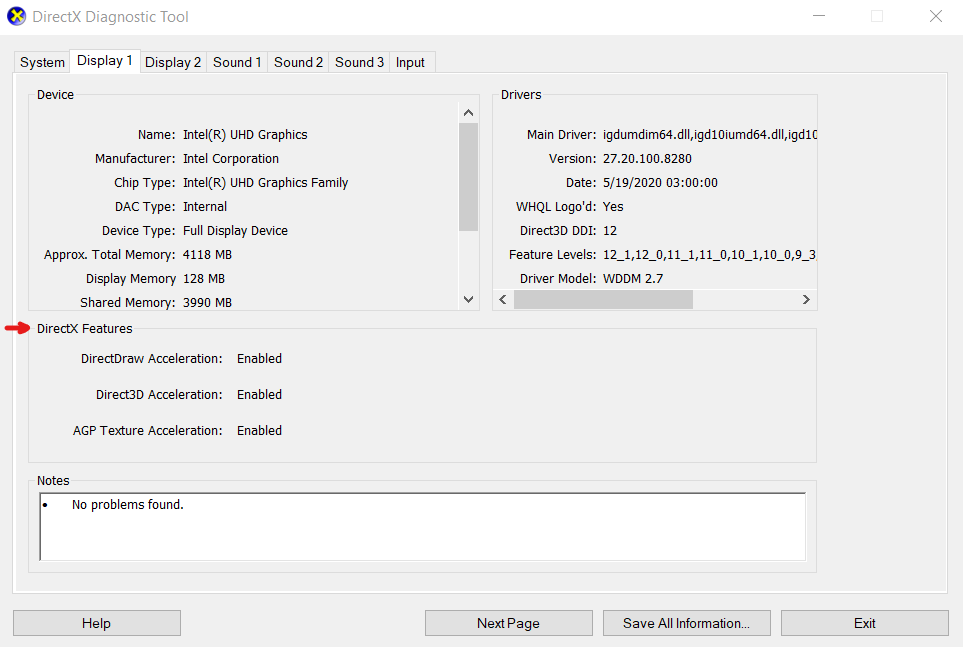
3. If the video adapter supports all the technologies described in point 1, but acceleration is not available, try to update the video adapter driver.
Vasily Selivantsev