- Создана пользователем Vasily Selivantsev. Последнее обновление: февр. 04, 2026 Время чтения: 4 мин.
AttributeError
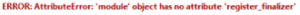
Could be raised if ARM-based NVR is used.
For other cases, update the software to an actual version.
ImportError
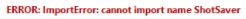
Scripts might have resource files. While first turn on of a script, VMS creates a folder where it saves the script's resources for the further work.
If during the process of script refinement changes were made to these files and the script did not change its version and when loading a new version of the script, VMS will not overwrite previously created files, and the main script code will work with them as modified, thereby accessing new functions and classes that do not exist.
The problem can be fixed by changing the version of the script, for example,
from
<version>1.0.2</version>
to
<version>1.0.3</version>
IOError: [Errno 28] No space

The disk space has run out.
With this error one need to analyze what operations the script performs (saves screenshots, exports videos, saves reports, etc.), go to the save path and see the available space.
To check the availability of free space on TRASSIR NVRs, one can use this script, which will show the free space in the error when is being run. The PATH variable in the script body is responsible for the absolute path to the folder.
RuntimeError: acore not found
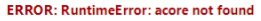
Raised when Business Analytics core is disabled or is not working.
Update the software to an actual version.
ProgrammingError: permission denied for schema public

Postgres readers' right are not full enough
There are two options:
I. For partiucalur readers
- How to enable SSH connection on TRASSIR NVRs
- Execute:
psql -U {User} -d {Database Name}You can get {User} and {DB name} from Trassir Server Settings → Database:

For example:psql -U postgres -d vmsdb
- Execute:
SELECT usename, usesuper, usecreatedb FROM pg_catalog.pg_user;
The server will respond with the list of users, icluding readers - with _reader_ in their names:
In this example, the reader is postgres_reader_o7ZV1sQD - Execute:
ALTER USER {username} WITH SUPERUSER;
For example,ALTER USER postgres_reader_o7ZV1sQD WITH SUPERUSER;
II. For all readers at once
Make steps 1 and 2 from the previous option
Then execute:
DO $$
DECLARE
r record;
BEGIN
FOR r IN
SELECT rolname
FROM pg_roles
WHERE rolname ILIKE '%reader%'
LOOP
RAISE NOTICE 'Altering role %', r.rolname;
EXECUTE format('ALTER ROLE %I WITH SUPERUSER', r.rolname);
END LOOP;
END;
$$;
As the result, the server should notify about the rights change:
![]()
On Windows

Double click on "PostgreSQL 9.3"
It may ask for the password that was specified by a person who was installing Potgres on this Windows Server- Then expand "Databases"
- Then click on "vmsdb"
- Click on a button to execute SQL queries
- Execute
DO $$ DECLARE r record; BEGIN FOR r IN SELECT rolname FROM pg_roles WHERE rolname ILIKE '%reader%' LOOP RAISE NOTICE 'Altering role %', r.rolname; EXECUTE format('ALTER ROLE %I WITH SUPERUSER', r.rolname); END LOOP; END; $$;
Common recommendations
If it is not possible solve the problem/error yourself, please contact our Technical Support specialists.
Try to collect as much information as possible:
- Script logs
- Error screenshot (if an error occurred during the script operation)
- Description of your actions and expected/obtained results
- Script file.
We are constantly developing and improving our products, please check that you are using the current version of the script. If the script is publicly available, you can download it from our portal.
Script logs and debug
Many scripts may contain a parameter in the settings that launches extended script log collection. Most often it can be called as:
- Debug mode
- Save logs
- Logs

When running a script with this setting enabled, a detailed log of the script's operation can be saved in the screenshots folder. The log file is usually named <script name>_(<script guid>).log
Also, most scripts save the log in the main TRASSIR VMS log, which can be obtained by saving server dumps. How to download the dump file is described in this article.
- Нет меток