The problem
The NVR freezes on TRASSIR OS at the stage of loading the operating system.
Reasons
The most common system boot error.
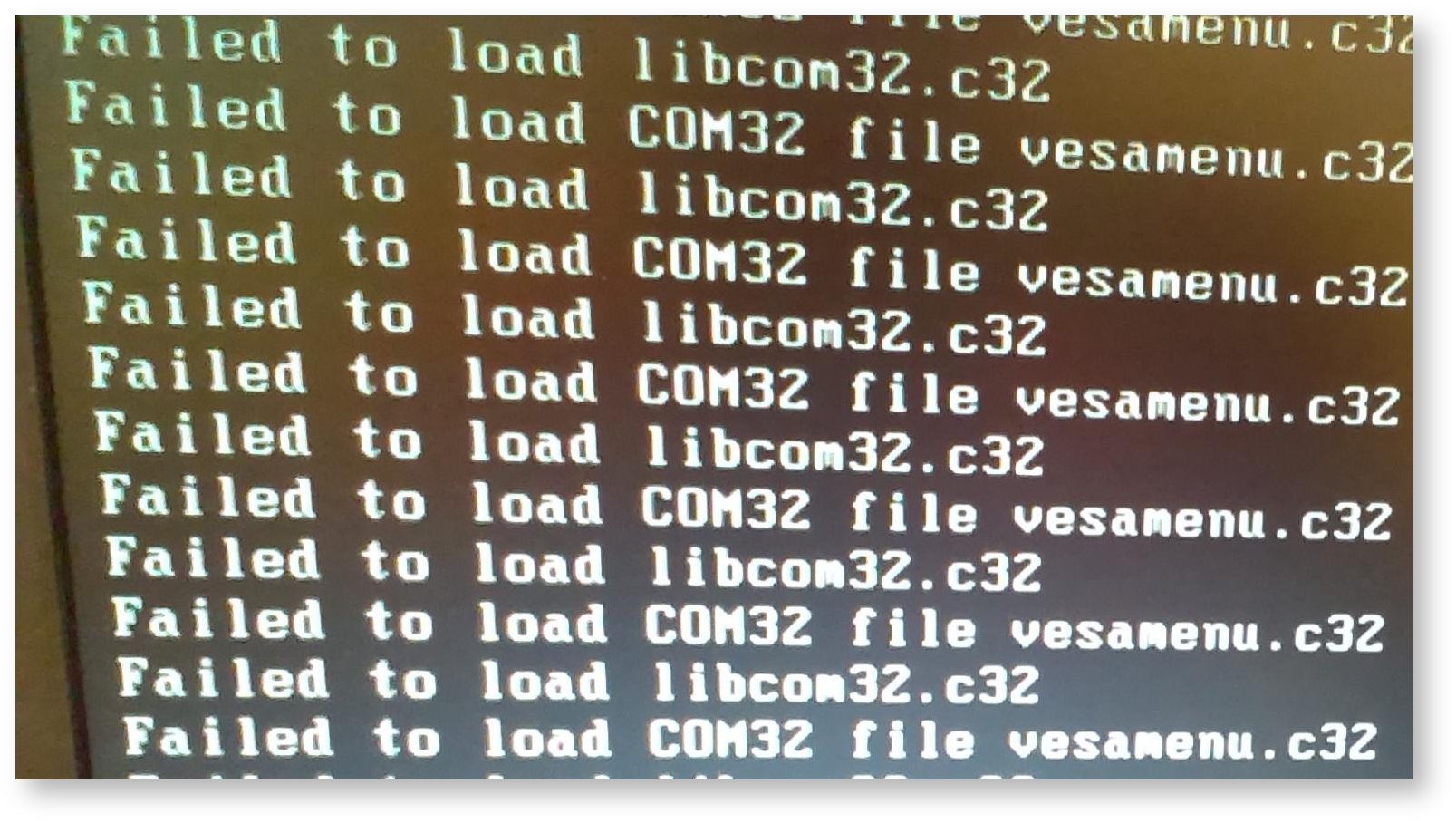 Приоритет загрузки
Приоритет загрузки
Occurs when trying to boot the server from a device on which the TRASSIR OS image is not recorded.
Solution
Set the correct boot priority in the BIOS.
Choosing the wrong image or video port
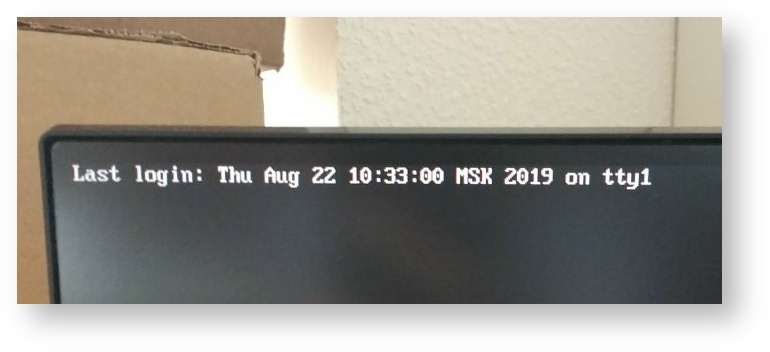
Solution
Make sure that an image suitable for this recorder has been recorded. You can check the compatibility of the image and the registrar in the article Images for creating a system disk with TRASSIR OS. If necessary, write down the correct image.
Make sure that the monitor is connected to a video port that the recorder can use. Video ports for connecting monitors are specified in the technical data sheet of the registrar. The passport is delivered with the registrar. Passports of current DVR models can be downloaded on the official website.
-
Non-fatal system failures
Errors that occur when the server is updated incorrectly or related to other problems (incorrect shutdown, disabling the USB flash drive with the image when the server is running)
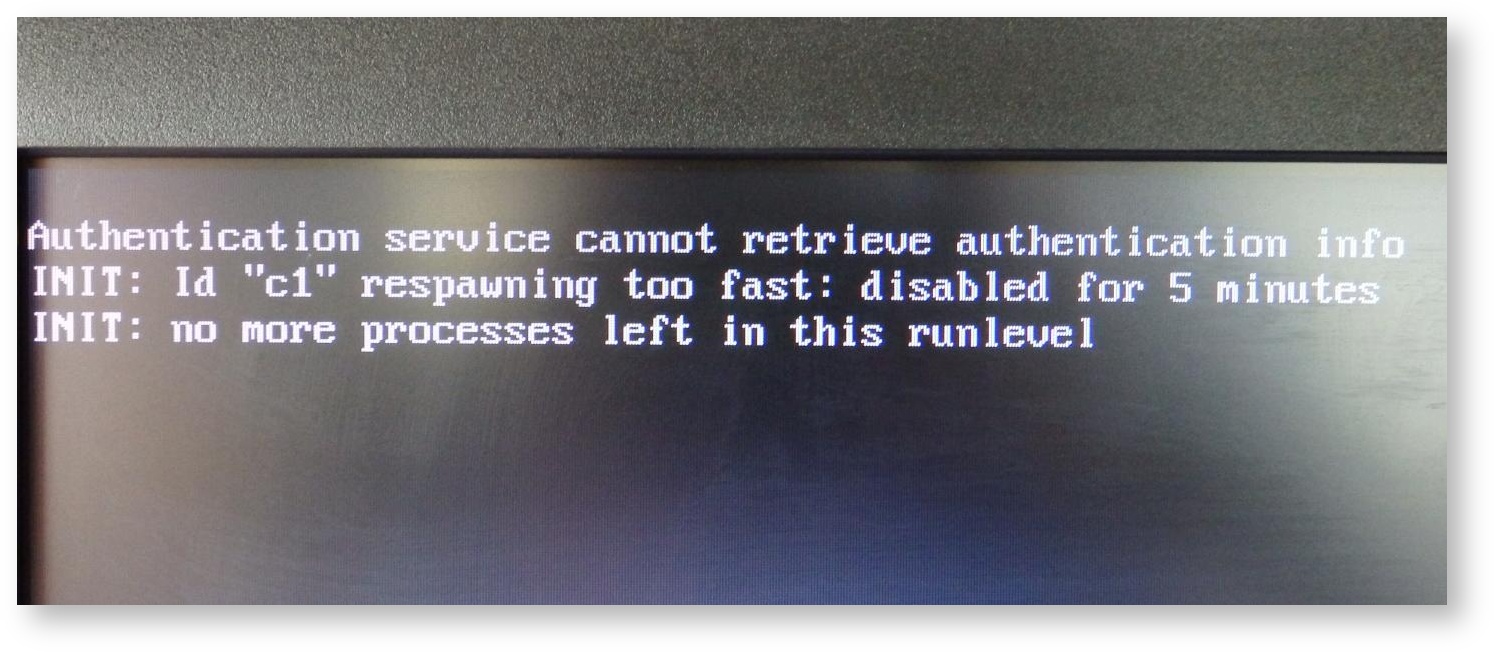 Не фатальные сбои системы
Не фатальные сбои системы
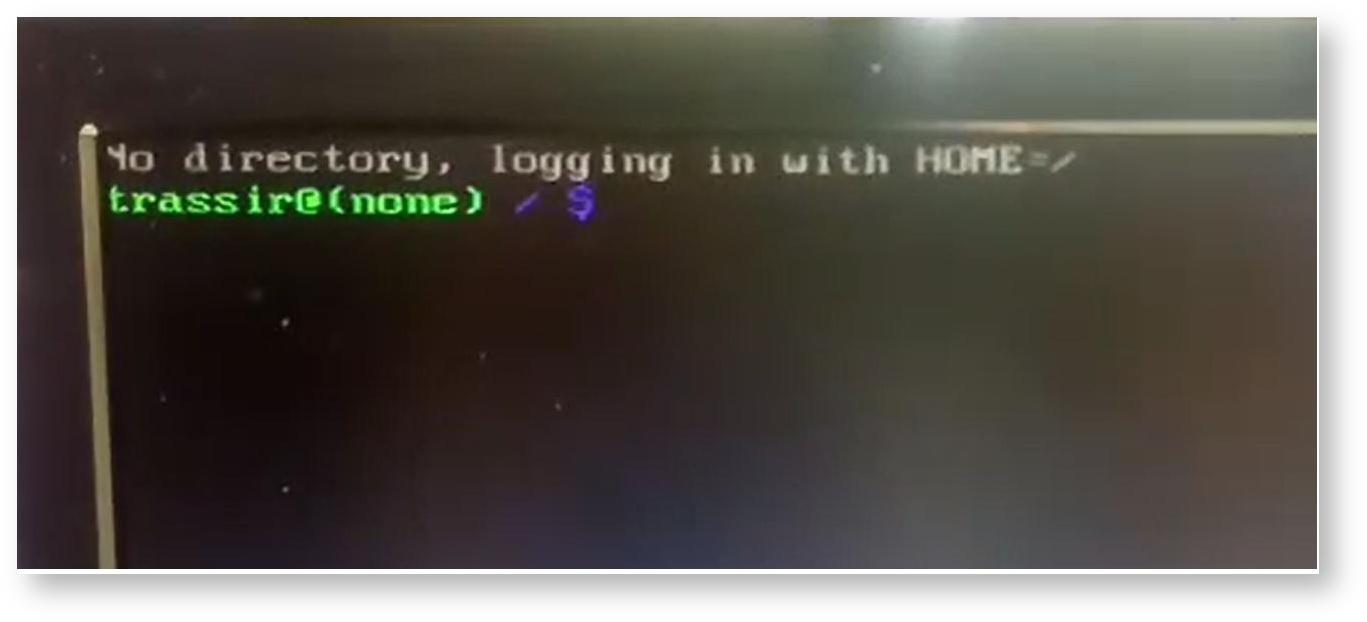 Не фатальные сбои системы
Не фатальные сбои системы
Solution
Perform image recovery via Integrated automatic rescue system.
In 90% of cases, image recovery helps to solve the problem. If it didn't help, then look at the next item.
Errors caused by the failure of the system flash drive, in which Factory Reset does not help, or the reset attempt also fails with an error.
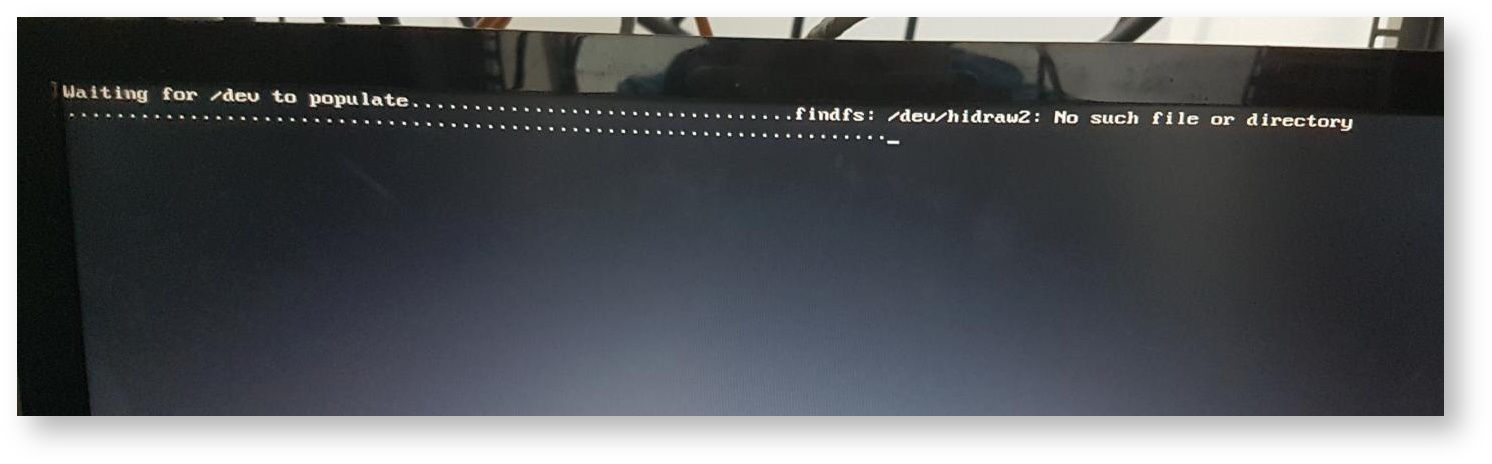 Фатальные сбои системы
Фатальные сбои системы
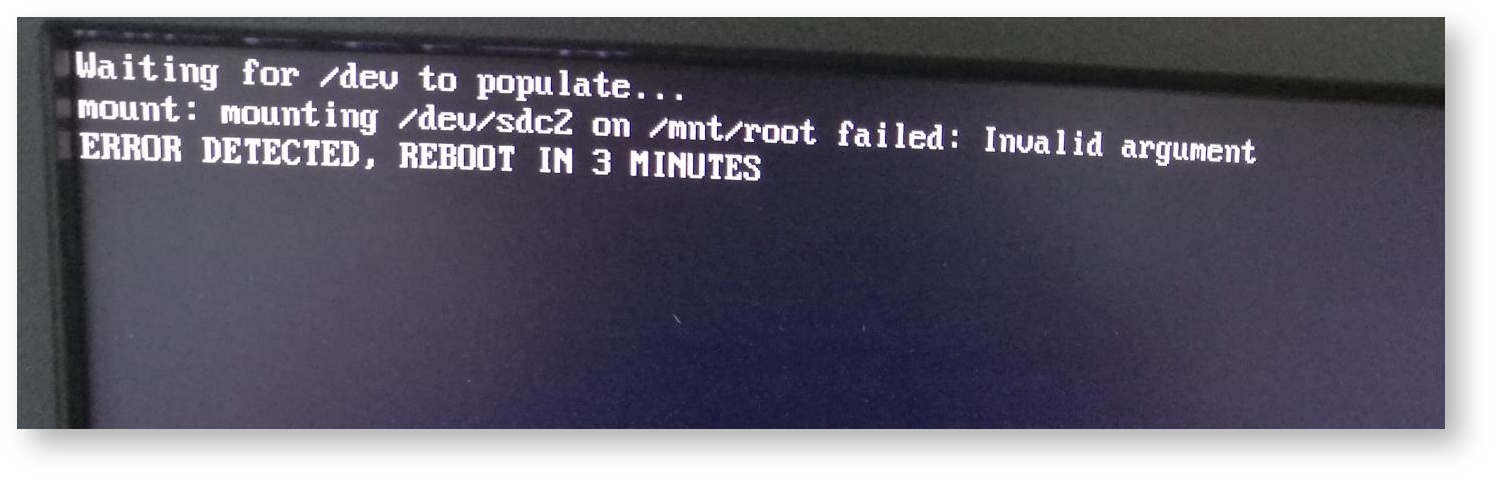 Фатальные сбои системы
Фатальные сбои системы
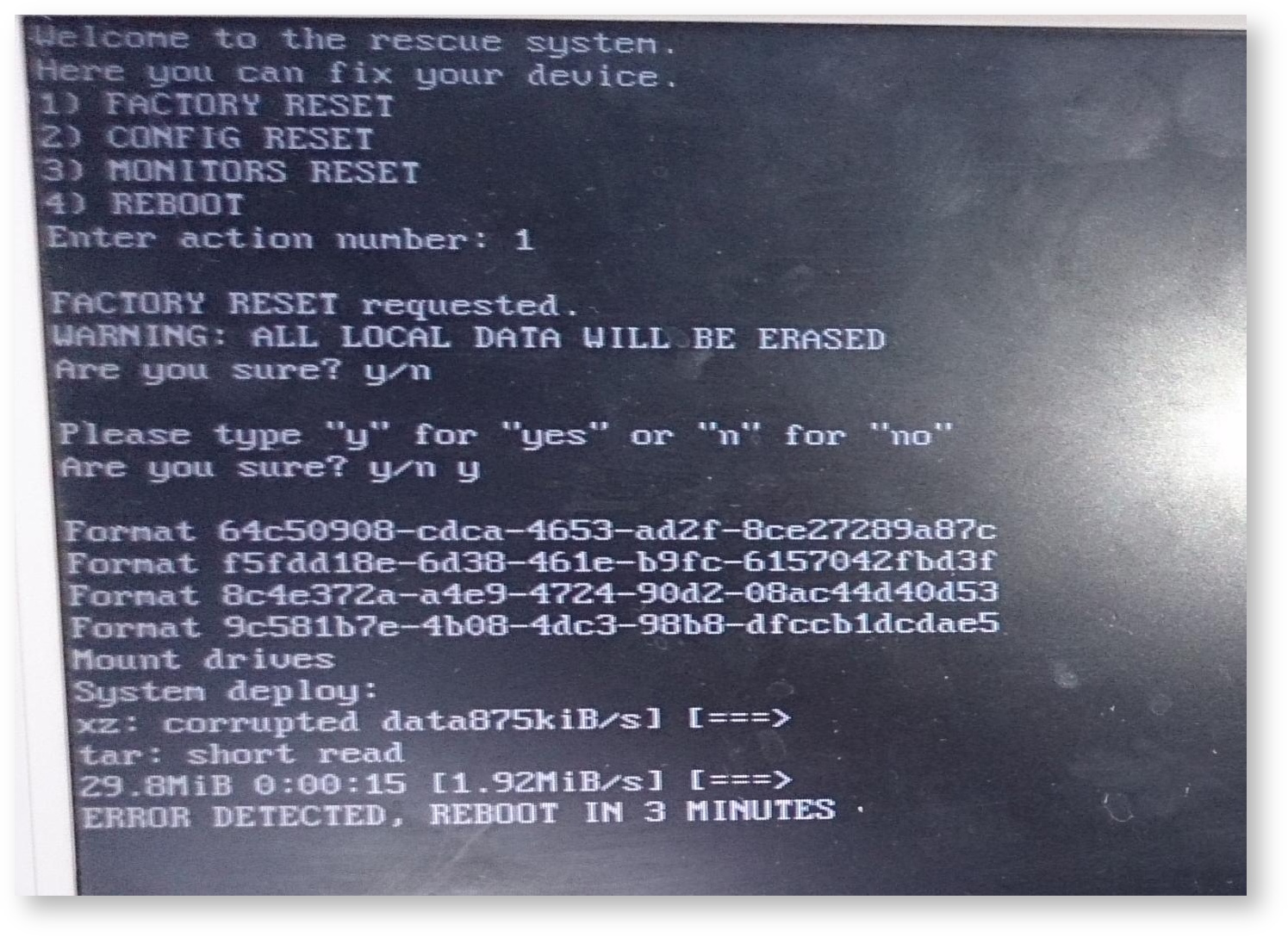 Фатальные сбои системы
Фатальные сбои системы
Solution
This problem is caused by a bootable USB flash drive failure. In this regard, it is necessary to recreate the system image. Please contact TRASSIR Technical Support
Aleksandr Savkin